
- #UNINSTALL UXTERM AND XTERM INSTALL#
- #UNINSTALL UXTERM AND XTERM PLUS#
- #UNINSTALL UXTERM AND XTERM FREE#
- #UNINSTALL UXTERM AND XTERM WINDOWS#
These latter features may be used to override decisions made by apt-get's conflict resolution system.
#UNINSTALL UXTERM AND XTERM PLUS#
Similarly a plus sign can be used to designate a package to install.
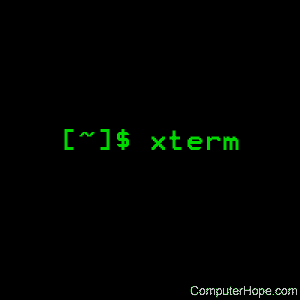
If a hyphen is appended to the package name (with no intervening space), the identified package will be removed if it is installed. The /etc/apt/sources.list file is used to locate the desired packages. All packages required by the package(s) specified for installation will also be retrieved and installed. Each package is a package name, not a fully qualified filename.
#UNINSTALL UXTERM AND XTERM INSTALL#
APT simplifies the process of managing software on Unix-like computer systems by automating the retrieval, configuration and installation of software packages, either from precompiled files or by compiling source code.Īpt-get is the command-line tool for handling packages, and may be considered the user's "back-end" to other tools using the APT library.Īpt-get install is followed by one or more packages desired for installation or upgrading.
#UNINSTALL UXTERM AND XTERM FREE#
Java -XX:ParallelGCThreads=4 -XX:+AggressiveHeap -XX:+UseParallelGC -javaagent:CSAgent.jar=f38eb3d1a335b252b58bc2acde81b542 -Duser.language=en -jar cobaltstrike.More information about install using apt-getĪdvanced Package Tool, or APT, is a free software user interface that works with core libraries to handle the installation and removal of software on Debian, Ubuntu and other Linux distributions. Grep -v "^!" /usr/share/X11/app-defaults/XTerm >/etc/X11/app-defaults/XTerm Xterm*printerCommand: cat > /tmp/xtermdump 如下修改xterm样式: cp /etc/X11/Xresources /etc/X11/Xresources.bak This dates from 2000, making it about midway in X's history. The latter is used for the uxterm script, simplifying the way the fonts are specified. 发现远程桌面登录成功后,立即断开,执行如下命令就即可: #echo "xterm -class UXTerm -title uxterm -u8 ">~/.xsession It is not in xterm, because it expects one of two classes: XTerm or UXTerm (3 leading capitals). 启动xrdp: which xrdp xrdp-sesman xrdp-sessman
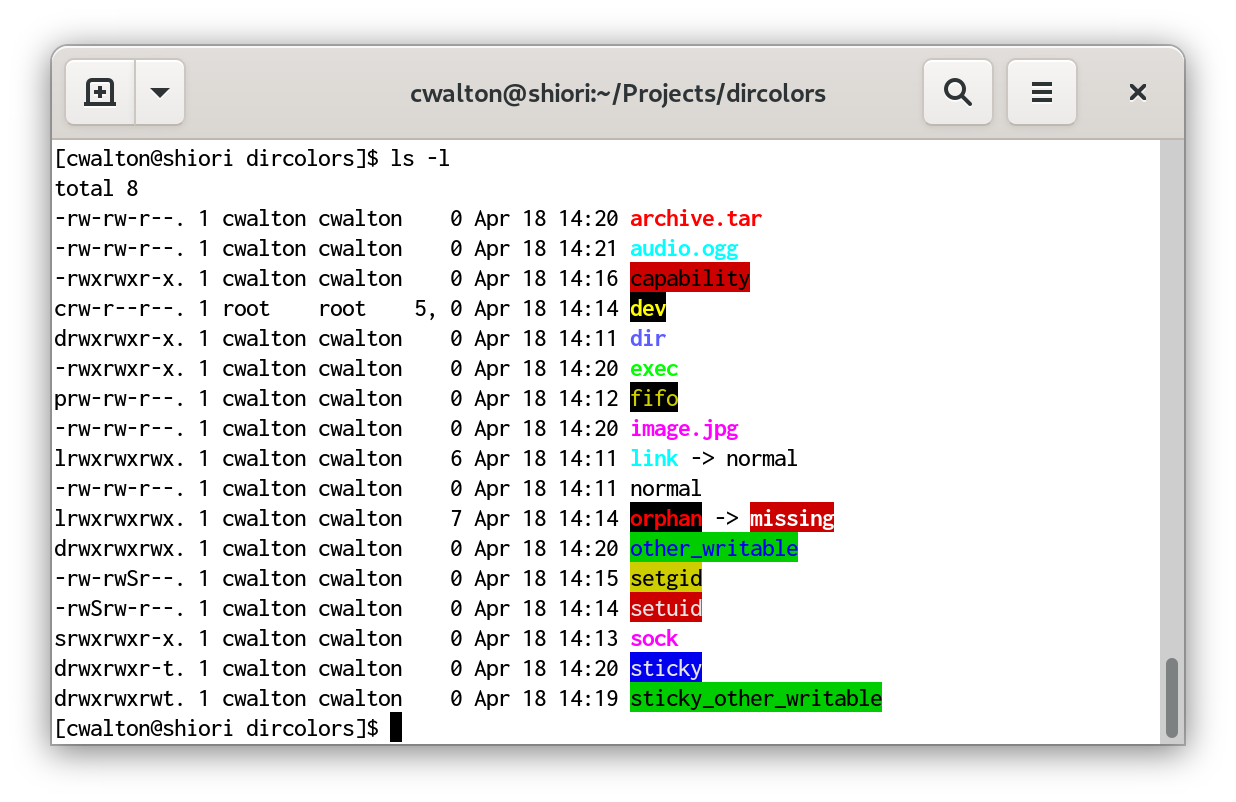
Yes|cp -rf /tmp/ct8_xrdp.ini /etc/xrdp/xrdp.ini Yes|cp -rf /etc/xrdp/xrdp.ini /tmp/ct8_xrdp.ini Yum install -y epel-release yum install -y xorgxrdp Yum install -y xorg-x11-server xorg-apps Yum install -y xorg-x11-utils xorg-x11-fonts-* \ 给容器安装rpm包: yum install -y xorg-x11-xauth \ PRETTY_NAME="CentOS Linux cobaltstrike]# uname -a e dname="CN=OU=Microsoft Corporation, O=Microsoft Corporation, L=Redmond, S=WA, C=US" \ How can I do this This are the files: Code: 256colres.h icons README version. e server_ip="127.7.7.2" -e server_port=43002 -e aliasname="Bing_Wallpaper" \ This package provides four commands: xterm, which is the traditional terminal emulator uxterm, which is a wrapper around xterm that is intelligent about locale. I have extracted the package and Now i need to install it.
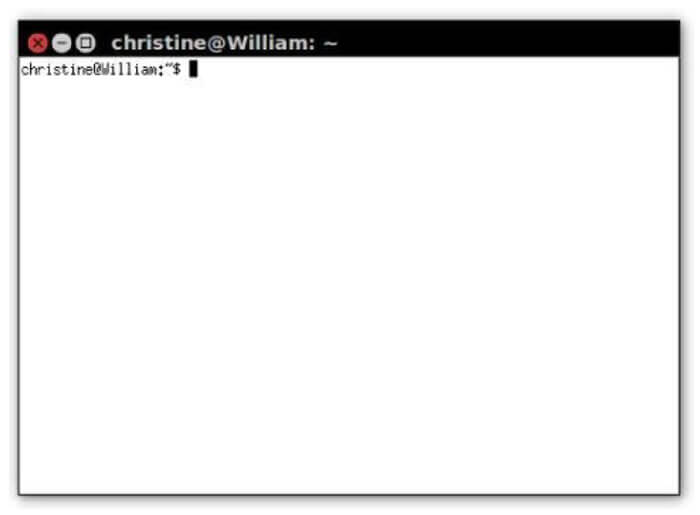
#UNINSTALL UXTERM AND XTERM WINDOWS#
Then on my windows machine I open putty to ssh into my pi, with X forwarding enabled for this session. On my windows machine open Xlauch to start Xming I leave the default values but I disable access control. Xrsec/cobaltstrike latest a53c57f6c4f8 8 months ago docker inspect -f setsid docker run -it -name cs45 -e passwd="admin888" \ I have xterm(-v 278) installed on my pi and Xming installed on my windows machine.


 0 kommentar(er)
0 kommentar(er)
